SOP for Booking of Parcels/Speed Post by CSC VLEs in Post Office | CSC Dak Mitra | Instructions to Circles for Accounting procedure of the CSC Parcel Booking Articles
Booking of Parcels/Speed Post by CSC VLEs- Instructions to Circles.
RB Division Dak Bhawan, New Dehi-110001
Dated 09.05.2022
SOP for Accounting at Post Office for the Speed post/Parcle booked by CSC VLE(Click here to access)
Steps to be followed at CSC VLE. (Common Service Centres Village Level Entrepreneur):
I. Customer approaches CSC VLE at his premises with registered/speed post parcels.
II. Based on the weight/dimension, CSC VLE will book parcels using their Digital Sewa Portal(DSP).
III. CSC VLE will accept money/tariff in cash/credit card/upi etc from the customer.
IV. After booking of parcel, a 2D barcode will be generated from the system which is compliant with the India Post System and can be tracked at India Post tracking website.
V. After the Barcode is generated from the System, the CSC VLE will take a printout of the barcode and paste it on the registered/speed post parcel.
VI. CSC VLE will present the booked parcel at the Linked Post Office for further dispatch/delivery.
VII. The linked post office will accept the parcel booked by CSC VLE as fully pre-paid article.
Steps to be followed at Linked Post Office:
1. When the booked parcel is presented at the linked PO by CSC VLE, the Postal Assistant at the Linked PO will select Postal Back Office menu “IPVS-Return & Redirect“ as shown below.
2. Now, the Postal Assistant will click on the “Get Return & Redirect Records/BO records“ (as shown below), after which the booked parcel will get fetched at the linked post office.
3. Now in POS Back Office, please go to IPVS “View Bag/Article Details” (as shown below) to view/confirm the details of the article fetched.
4. After this, the Registered/Speed Post Parcel will be dispatched/delivered as being done in case of any other Registered/Speed post parcels booked at PO counter.
Accounting for CSC Dak Mitra Articles Booked by CSC VLE in Post Office:
I. The registered / speed post article will be booked by CSC VLE using his own wallet.
II. At the EOD, CSC-SPV will consolidate the details of all parcels booked across India by their
VLEs, deduct the admissible commission and transfer the remaining amount to the account of Sr. Post Master, Sansad Marg H.P.O, New Delhi.
III. The following GL Code entries are incorporated in CSI to account for these transactions :
GLCode Description
3020692801 - Incentive payable to CVFs for Booking
3020692802 - Incentive payable to CVFs for Delivery
4866103310 - Pool Account for CSC
4878201770 - RSAO for CVFs Booking

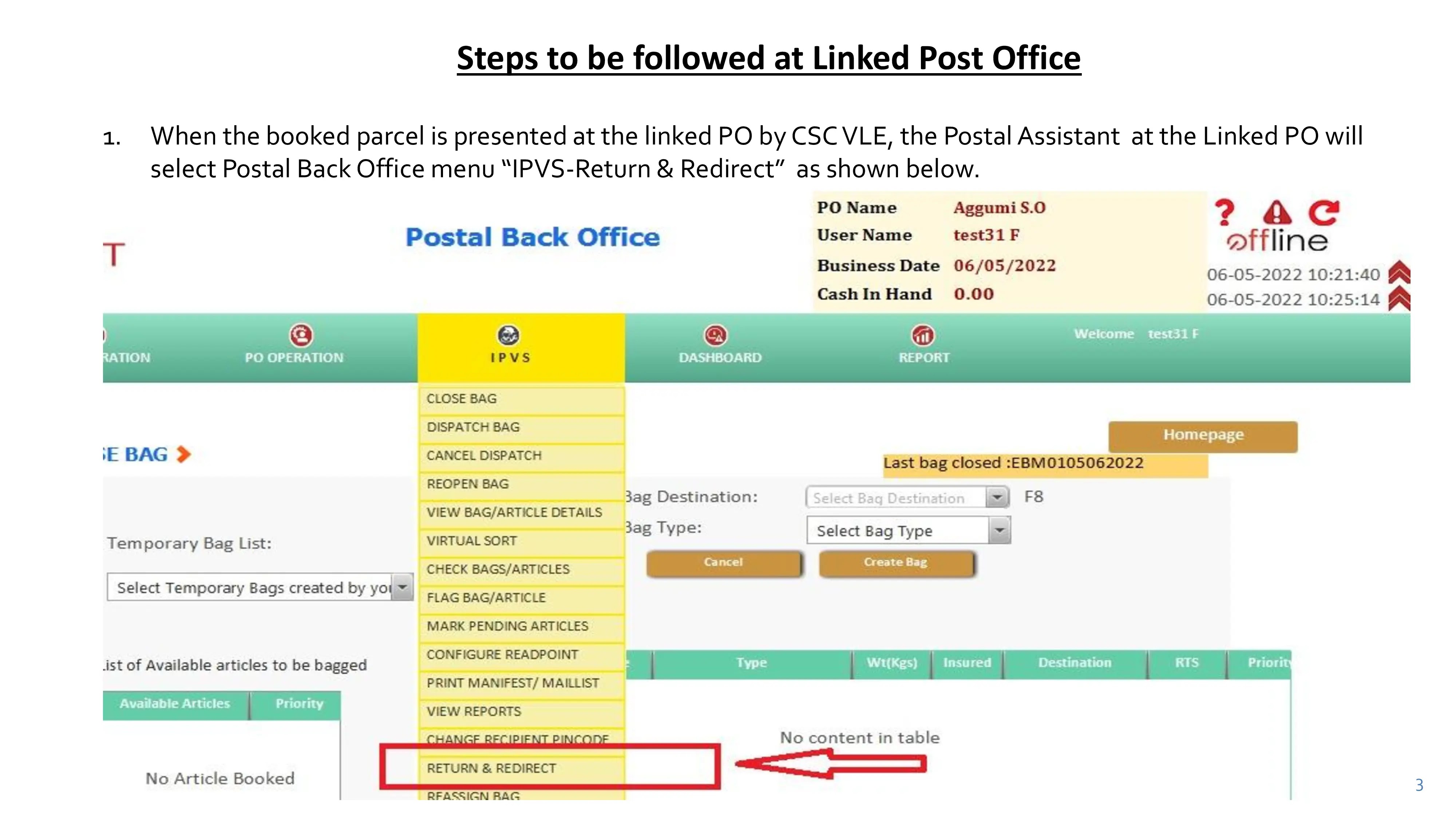










No comments